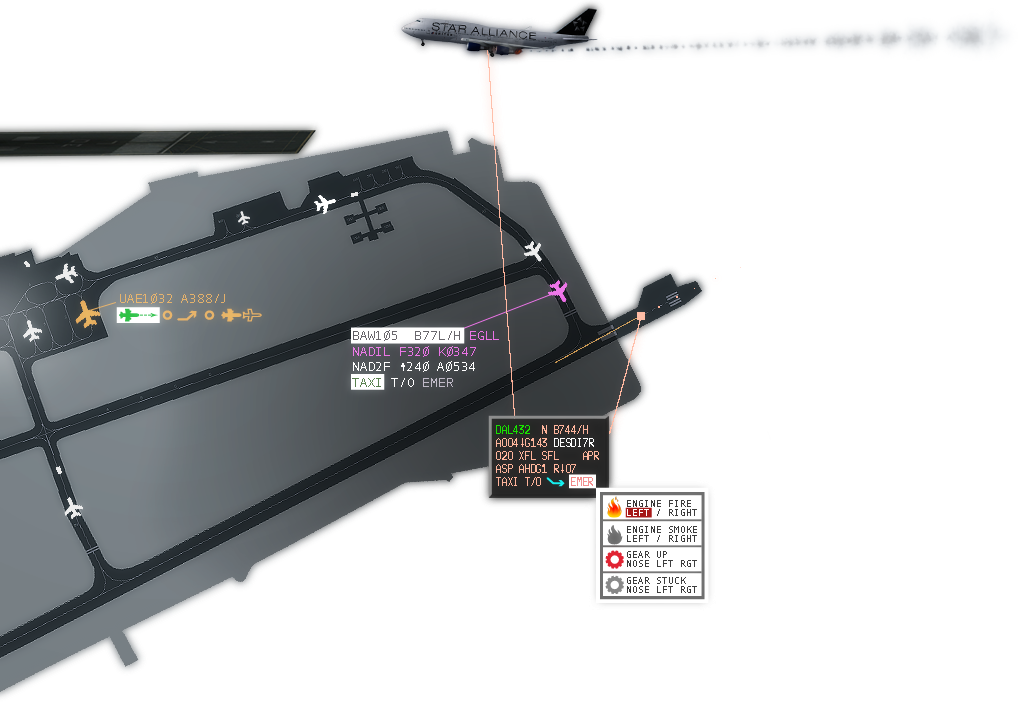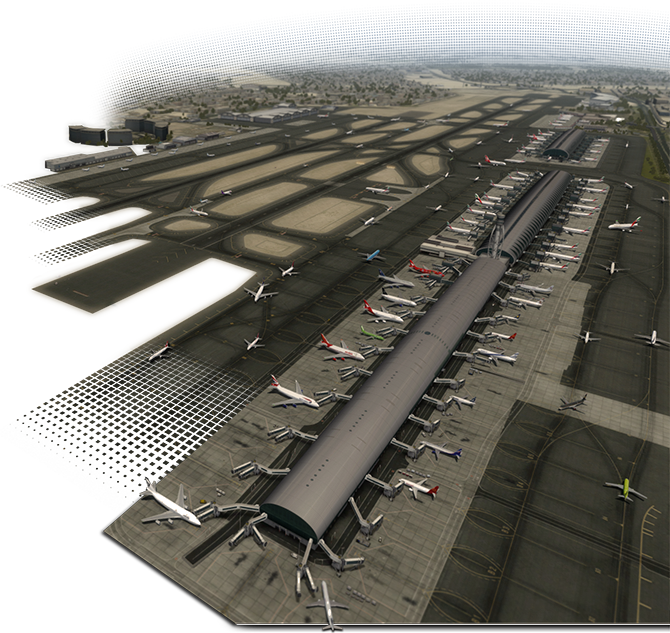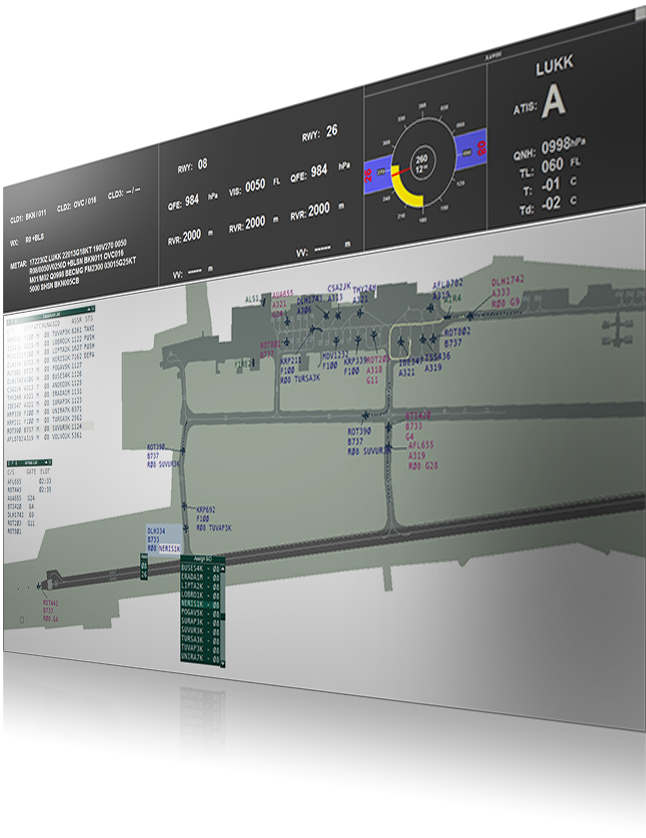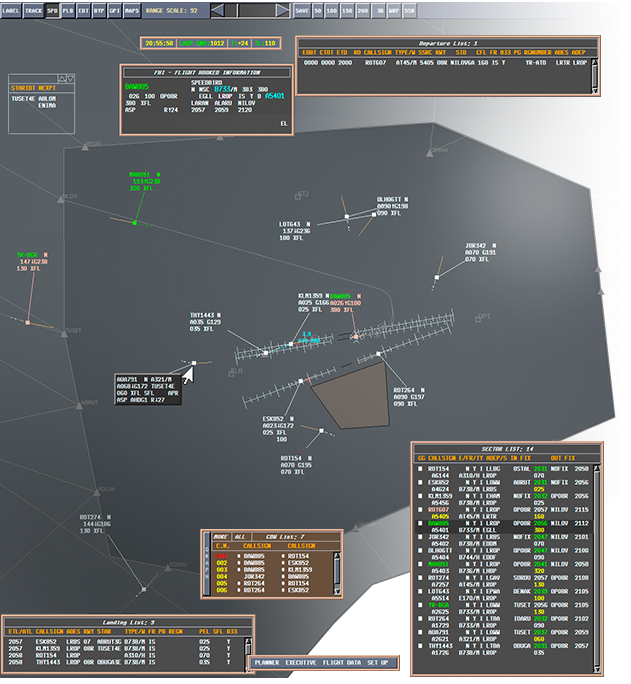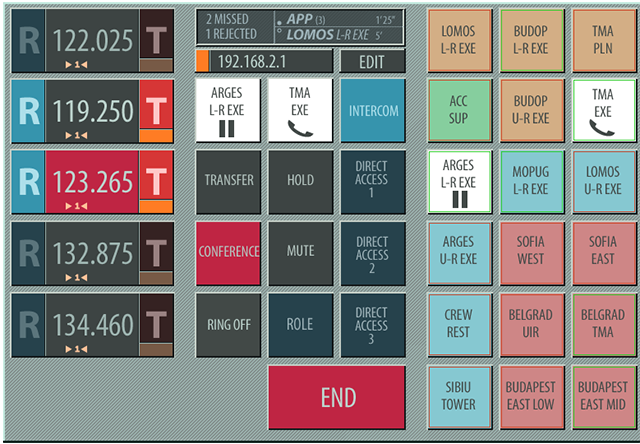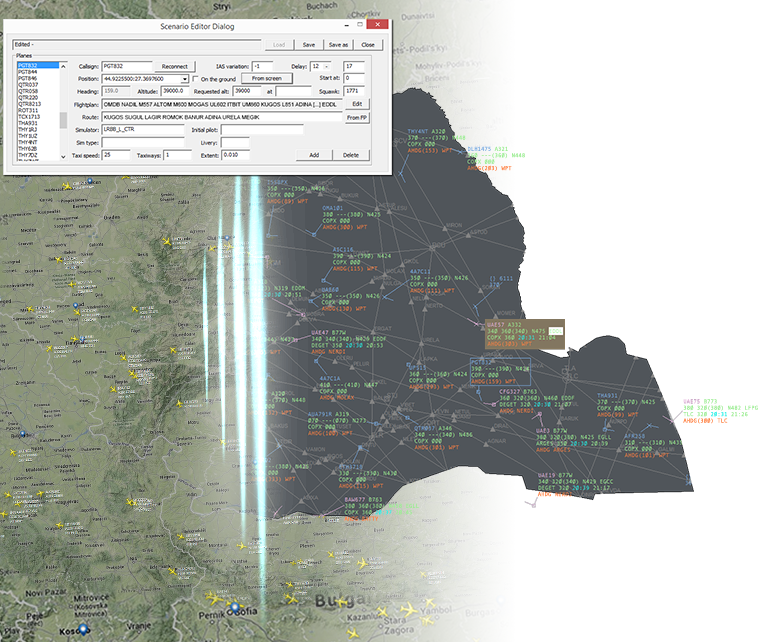Powerful controls
The interfaces for supervisors and pseudo-pilots has been designed to be intuitive and easy to use while giving access to powerful simulator commands like ground movement automation, METAR input and emergencies. For one session you can configure the simulator aircraft tag to hold the most used commands with natural looking icons while for the next session you can reconfigure the tag to hold much more information and input fields, depending on the scenario’s requirements.
Options available include a highly automated direct taxi routing, an advanced priority-giving and follow-me instruction system, auto-vacate, low pass and touch-and-go instructions. All this helps the simulator operator handle more instructions and higher traffic with ease and without extensive training. And for when you need to prepare for emergencies you have the option to get a stuck or retracted gear, either engine smoke or fire and detect crashes between aircraft on the ground or in the air. (And after landing if the fire isn’t extinguished yet you will notice that the smoke moves with the wind according to the weather you have set, small things that show our attention to detail.)